Request the link to our online Club Carbon Footprint Calculator:
You can use it to calculate the carbon footprint of the activities of your club for one Rotary year. Please see below the example summary results for RC München-Residenz.
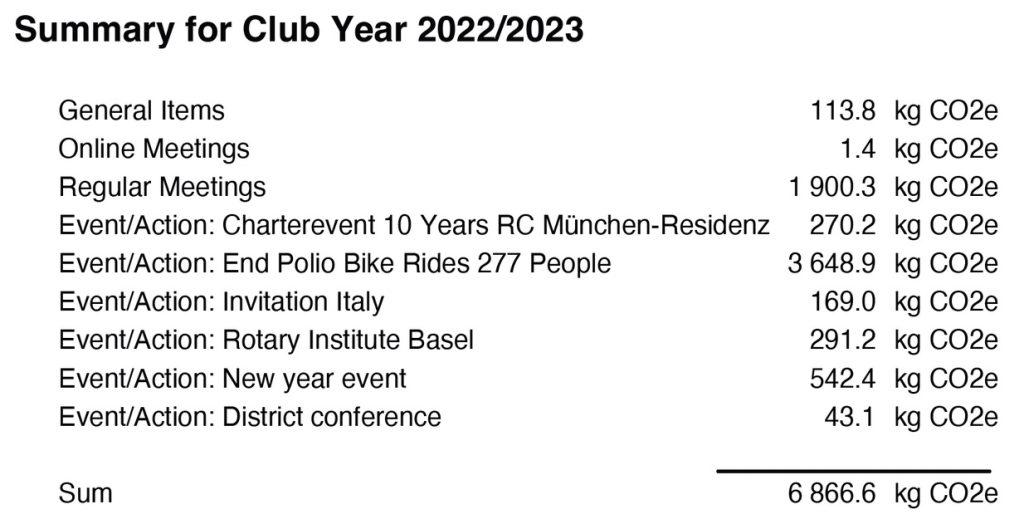
If you want to do the calculation for your club, please send an Email to contact@becomesustainable.org with your name, your club name, your district and your phone number. We will then send you the starter package for our project and the link to the online calculation tool. After the calculation we can offer you best practice suggestions how to reduce the CO2 footprint of your club.
How to do a quick estimation of the CO2 footprint with the online calculator:
As a first step please make a quick & low-effort-estimation of the CO2 footprint of the last club year, this should not take much more than one hour of your time. When you calculate the second year you can again do an estimation, or you do a detailed calculation using more and better data to improve the accuracy. For a first estimation, please only fill in the following fields of the calculator: mobility, catering and the heating/cooling of the meeting room. For the estimation of events please fill in mobility, long distance travelling and catering. For detailed instructions please see below.
After you filled in all fields you can press the button „generate report“ and you will get an email with your report. Please check you spam if you do not get the email and check the correctness of the email-address you provided.
We also encourage your club to compensate your CO2 Footprint. The best thing you can do is to start your own local project – please see our list of alternative projects. You can also support existing projects financially, for this you can use our list of alternatives for compensation – including the cost and our evaluation of the advantages and disadvantages of the alternatives. We kindly ask the clubs to link our project on their webpage and to give a small voluntary donation to support our project.
To calculate your personal CO2 footprint, a lot of calculators are available in the Internet. You can try for example the calculators from thenatureconservancy or from the globalfootprintnetwork or footprintcalculator. After calculation please also compensate your personal CO2 footprint by donating to Rotary projects and join the initiative of our partner „Be a hero, go net zero“.
Here you find detailed instructions for the CO2 footprint calculator:
Please be aware that we are continuously developing our tools, i.e. the calculator may look different from the last time you saw it.
- At the very top of the calculation window, you can adjust the settings.
- Please start with the „normal“ mode, to reduce the amount of necessary data input.
- Choose the right unit system for your country (normally metric in Europe, US customary in North America, and imperial in UK).
- Choose your favorite language – currently you can choose between English, Spanish, Italian, Dutch, French and German. If your language is missing, please contact us via an email to info@becomesustainable.org and we can add your language together with your help.
- Be very careful when typing in your email address – otherwise you will not receive the email with the calculation report!
- On the left-hand side of the calculator there is a menu that enables you to jump directly to a certain part of your input sheet.
- To enable you a good overview the calculator has a folding mechanism.
- If you don´t have the information that is asked for by the calculator you can simply leave the field empty.
- If a value is „zero“ for your club, you can simply leave the field empty.
Using the data from the last calculation you made
- If you want to continue the calculation that you started a few days or months ago, you can upload the file that you stored last time. The file has an extension „.json“ and its typical name will be „Your club name.json“.
- If you have received an email with your calculation report it will also contain your data file with the name „Your club name.json“.
- It is also efficient to start the calculation of a new club year with the data file from the last club year, because you can reuse a lot of the data you typed in last time.
User Notes
- You can use this free text field to note things you want to add later. You can also use this field if you want to be reminded how you calculated something. The notes have no effect on the calculation, and they will not appear in the report.
Handprint – the positive actions of your club or your club members
- This part of the calculator is in preparation and will soon be added.
- Please fill in these fields to collect all the positive actions of your club and your club members
Meetings of your club
- If you have conducted hybrid meetings in your club, please count one hybrid meeting as one regular meeting plus one online meeting. If for example you have 10 members at your meeting location and 5 members online in the meeting, this equals a regular meeting with 10 members and an online meeting with 5 members.
- Transportation to the meetings is one of the main levers of the Club CO2 footprint. If your club has 50 members but normally only 15 members come to the meetings on average it is not necessary to think about the means of transportation for all 30 members. Instead, please only consider the 15 members that are at the meetings most often and fill in the online tool depending on their transport choices and the distance they travel on average.
- Please only calculate the additional distance that is necessary for the members to visit the meeting. E.g. if a member cycles to the office and back home most days and for the days with the Rotary meeting the member cycles a few additional km – but only these additional km cycled on top of the normal daily distance will be entered in the calculator.
- If someone works in his home office, please use the distance from home to the meeting location and back.
- You can estimate the travel distances to meetings by looking at the address list of your members and by knowing where they work. You can also make a few searches in „Google Maps“ or comparable tools to get a feeling for the traveled distances. If you are not sure about the transport means you can always start with an educated guess to distribute between the different transport devices in the calculator. Please be aware that some transport choices like cycling and walking, that have a very low carbon footprint are only visible in the „detailed mode“ of the calculator (xxx ggf Entfall detailed mode).
- If you don´t feel safe about your assumptions you can ask a few friends during the next club meetings, where they usually come from, and which means of transportation they normally use. I cannot recommend making and distributing a complete spreadsheet list for all members to learn how they usually come to the meeting because some people might feel supervised and uncomfortable to display to all members their transport choice. Instead, I prefer the described low-profile approach by only talking to a few members and documenting their responses.
- Please count taxi rides as car rides.
- When filling in the calculator for the Catering of regular meetings please be aware of the following:
- In the section for the regular meetings the calculator only needs the average number of meals per meeting. The calculator will then multiply the number of different meals with the number of regular meetings.
- Local meat is meat produced in the vicinity or at least the country of the meeting venue.
- Imported meat is transported by airplane from a different country or location, e.g. beef flown in from Argentina etc.
- Please consider the waste of meal only if the meal is organised as a buffet style – in a restaurant the waste is already included in the CO2 factor of the meal itself.
- Typical values for electricity for one hour of meeting or event time (double the value for two hours)
- Laptop – 0,1 kWh
- Projector – 0,3 kWh
- LED lighting- 0,01 kWh per 10 square meters (108 square feet)
- Conventional lighting – 0,2 kWh per 10 square meters (108 square feet)
- Do not consider the electric energy for cooking. This energy is already included in the meals.
- Do not enter the electric energy that is needed for heating or cooling of the venue. This energy is calculated with separate data input fields of the calculator.
- Storing your data input
- After filling in the data for the regular meetings we recommend scrolling to the bottom of the calculator and to press the button „store data“. This will save a file „Your club name.json“ in your „Downloads“ directory on your computer. Please move or copy the file from there to a location where you will find it in e.g. one year when you do the calculation for the next Rotary year.
- If you are forced to interrupt your data input you can always store the data and later load the file „Your club name.json“ into the calculator.
- Entering data for events & travels
- Please add the data for each event of your club during the Rotary year separately one by one
- A club travel or club journey is also an event.
- After typing in the data for the first event there is a button at the bottom right-hand side that reads „add event„. Press this button to add the input fields for the next event your club has conducted.
- When filling in the calculator for the catering of events please beware of the following
- If you fill in catering for events, please enter the total number of meals at the event for all participants.
- If you fill in catering for travels, please enter the total number of meals during the whole journey for all participants.
- Hotel nights: if the whole travel group stayed for one night, enter a „1“ in the field (i.e. the input field asks for the number of nights per person that participated in the event or travel)
- Generating your report
After completely filling in the calculator you can press the button „generate report“ at the bottom of the calculator. Please read the messages at the bottom of the calculator after requesting the report – there might be a downtime of our calculation server. Normally you will receive within a few minutes a report with several pages, sent to the email address that you typed in at the top of the calculator. If you do not find the email with the report in your inbox, please check the spam directory of your mailbox. If you still do not find it please double check the email address that you have typed into the calculator and read the messages at the button of the calculator again. If you do not get a report after several tries, please contact us via an email to info@becomesustainable.org and we will try to find out the reasons for the problem.
